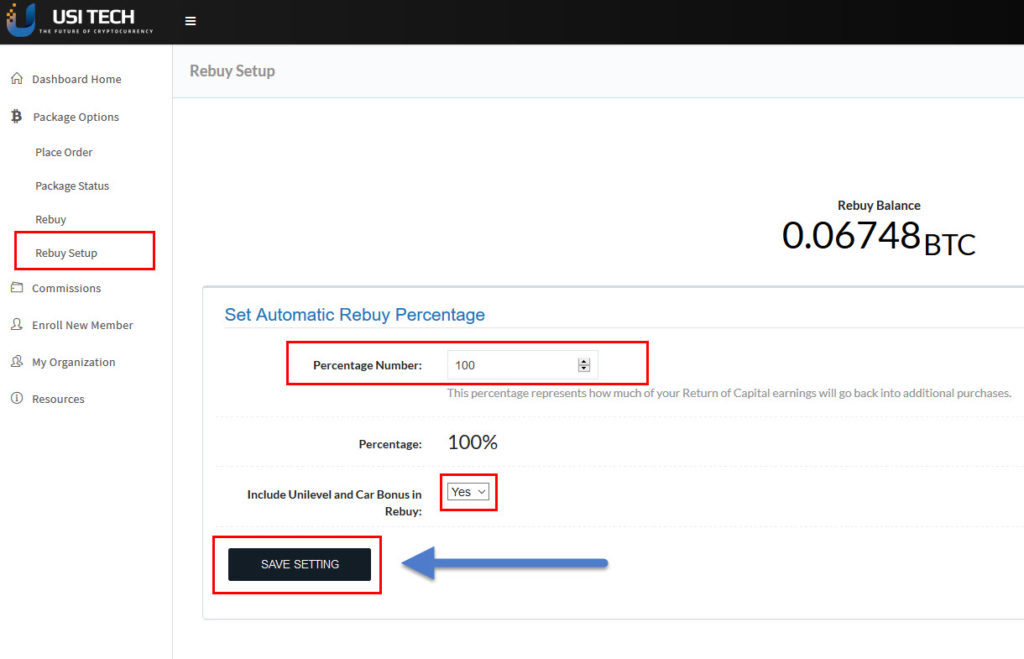[] enroll for free simple registration
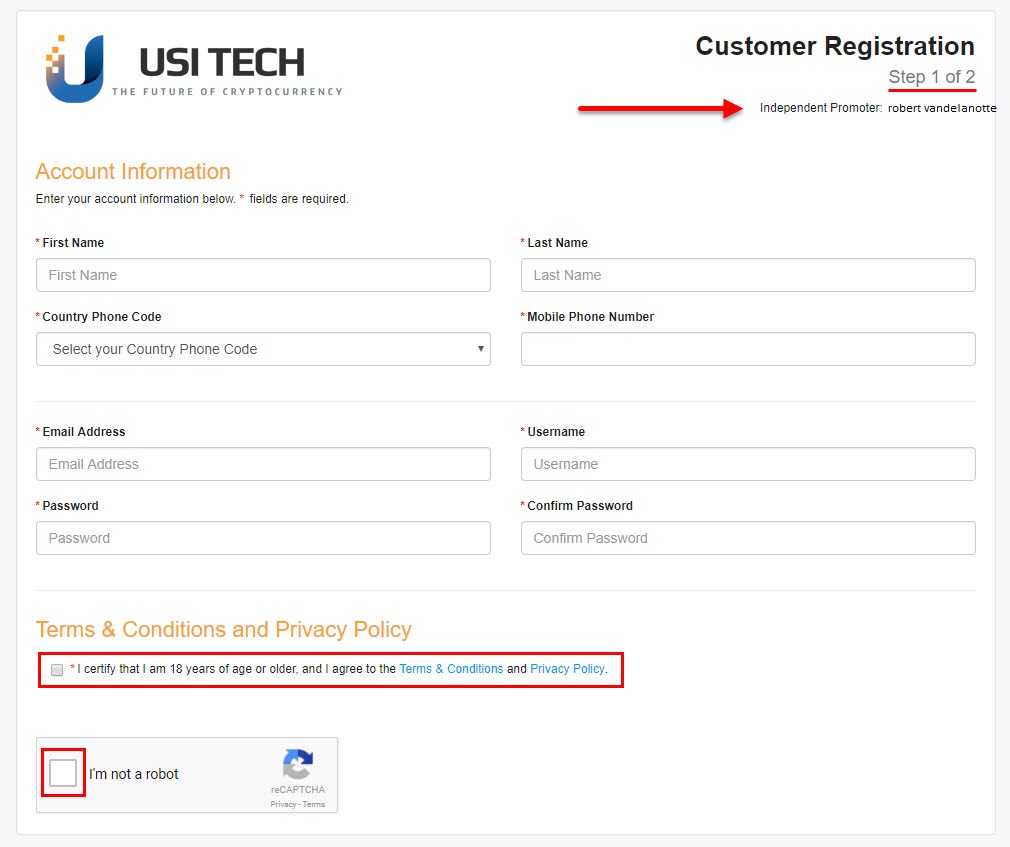
[] registration congratulation
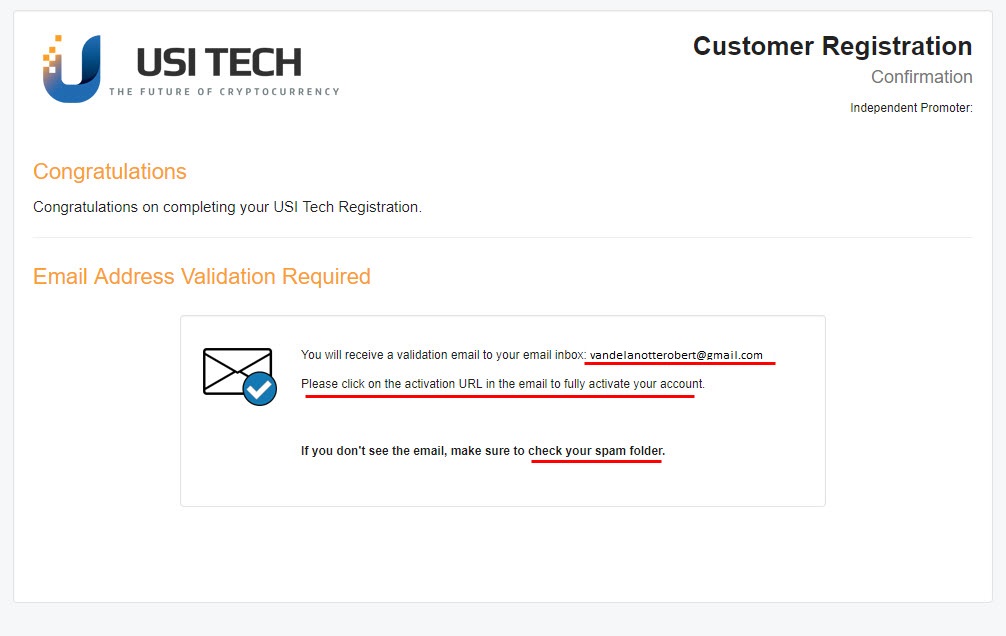
[] locate account verification email (look in spam & junk) if not found in your inbox
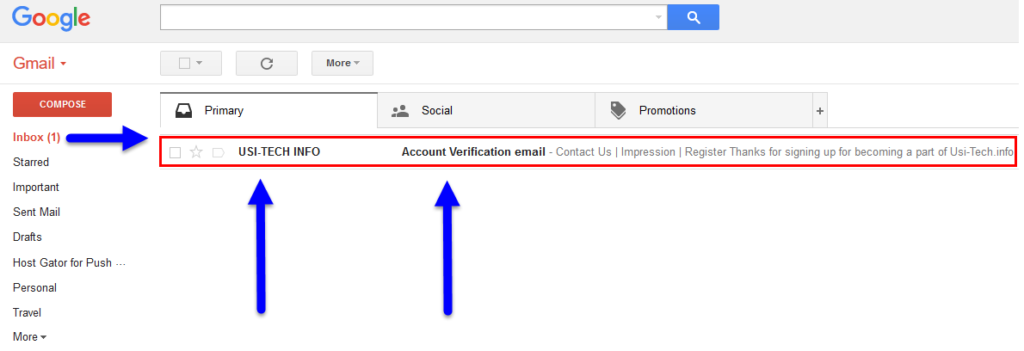
[] click on link to confirm email & activate your account
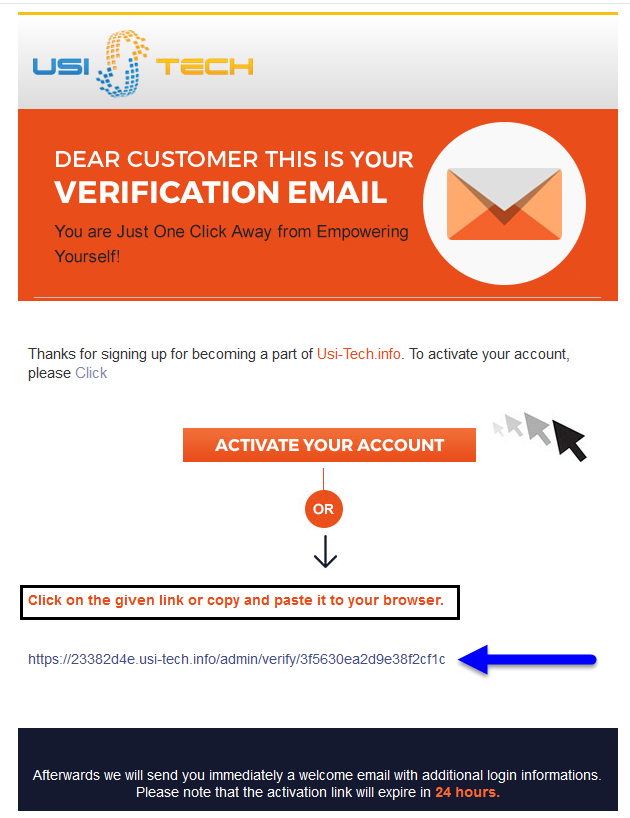
[] login to your USI Tech account

[] click edit profile and update your information
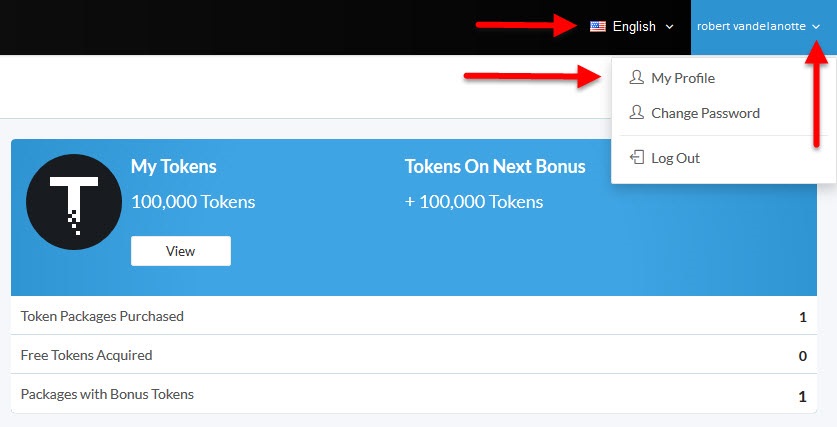
[] update your profile information
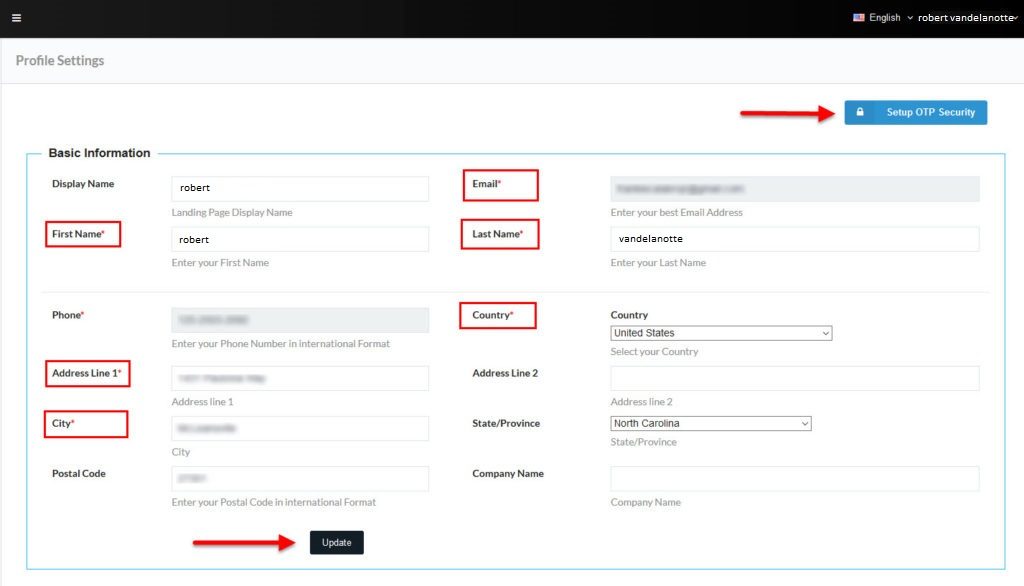
[] update your website URL & Account Verification
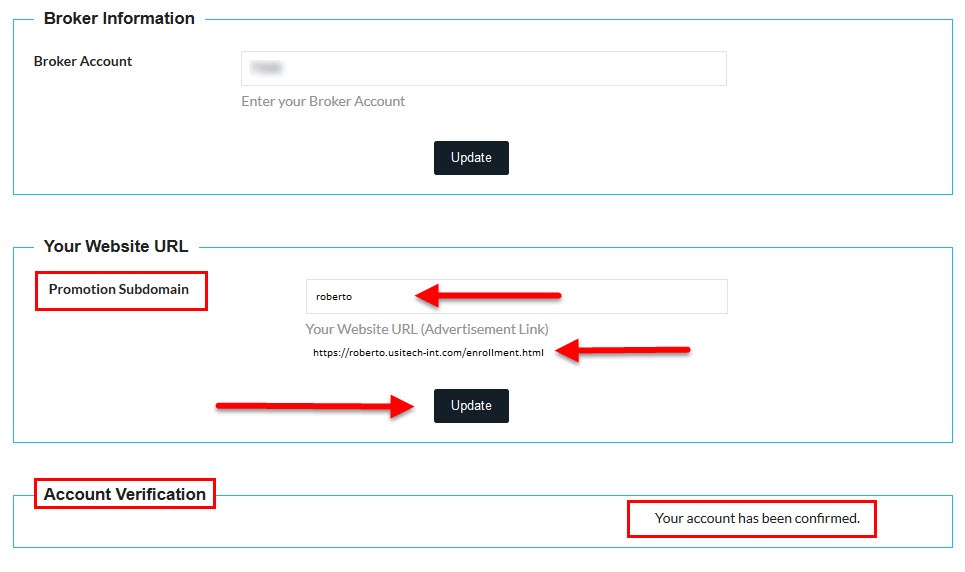
[] Collect Your Referral Link (click on) – Get Started Now

[] This is the referral link that we will use: (copy, paste & save in a notepad)
example: https://yournamehere.usitech-int.com/enrollment.html
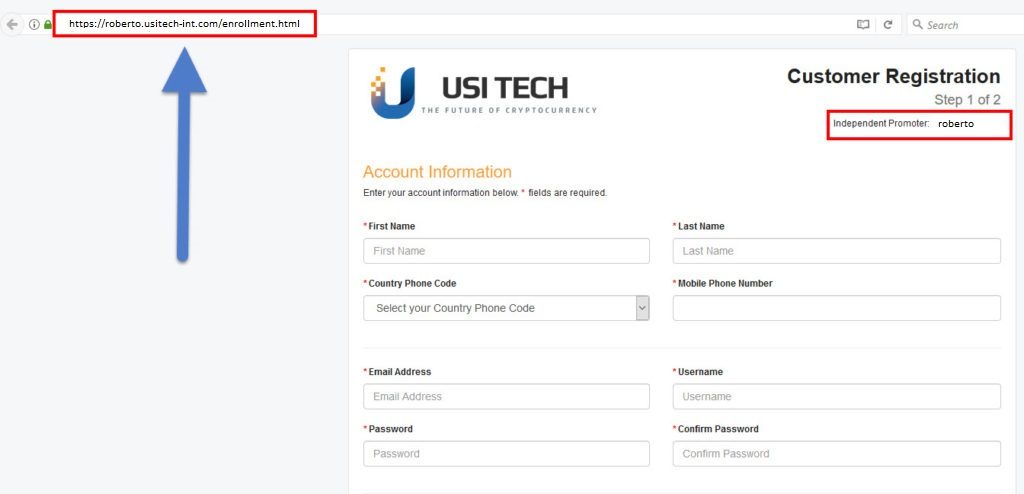
[] next click on: Dashboard Home
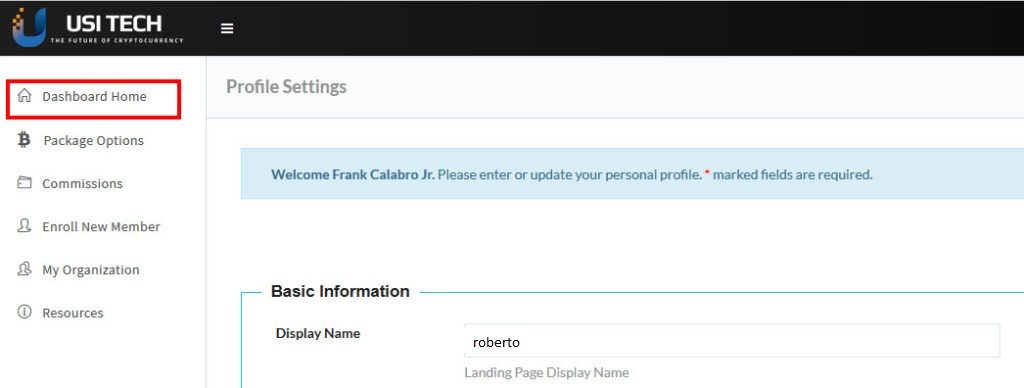
[] home page: generic website link
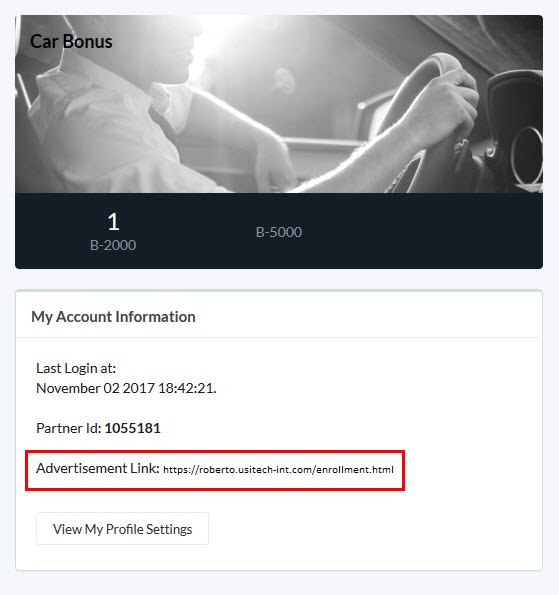
[] scroll up and click on: Package Options and then Place Order
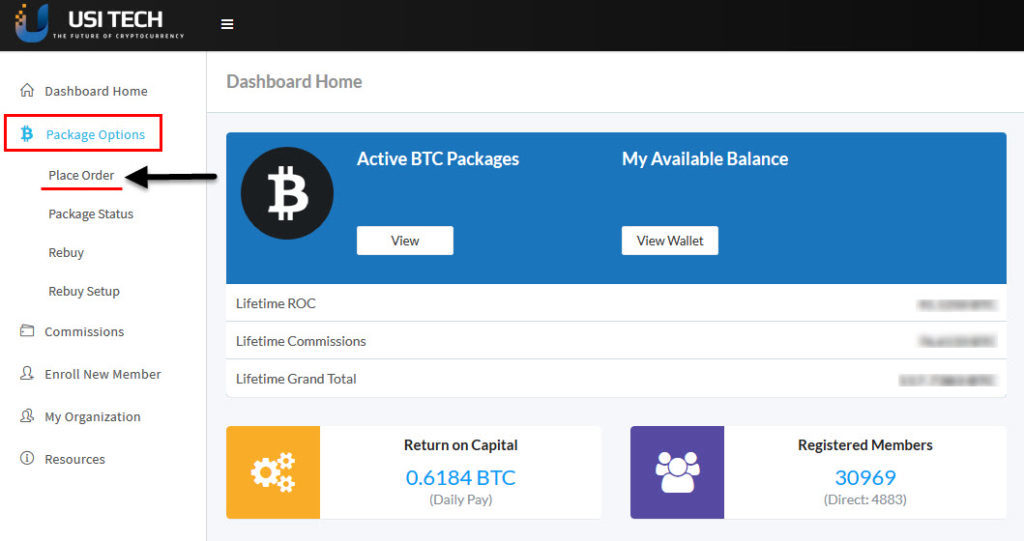
[] Purchase BTC Packages
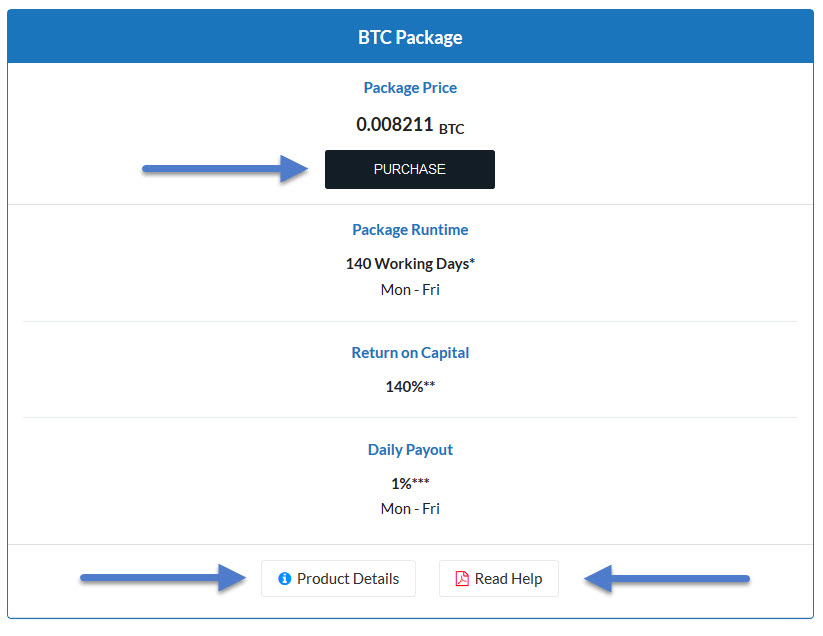
[] click on purchase: choose payment option
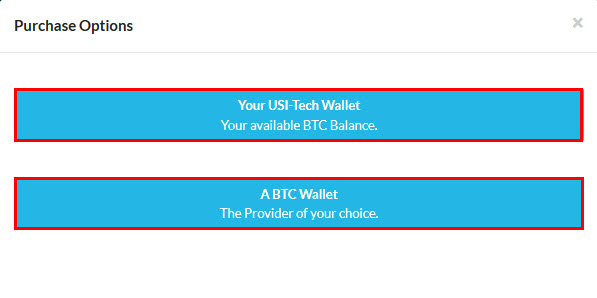
[] select No. of packages
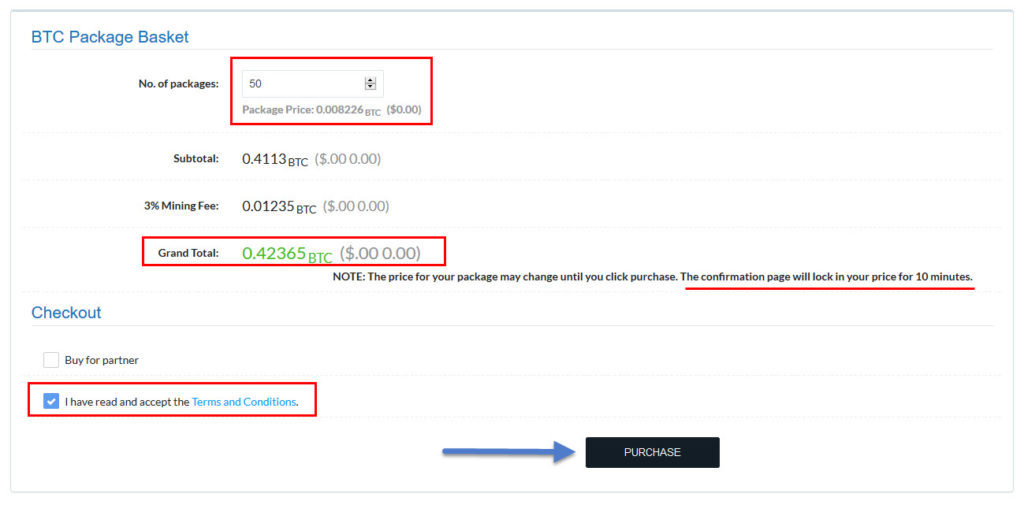
[] send payment and wait for confirmation, make payment before timer expires
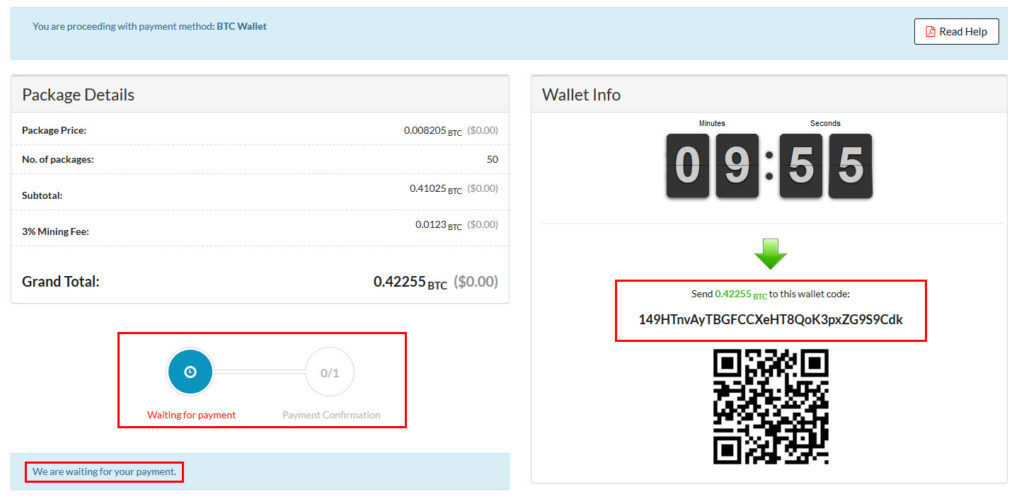
[] note: the procedure is the same to purchase Token Packages
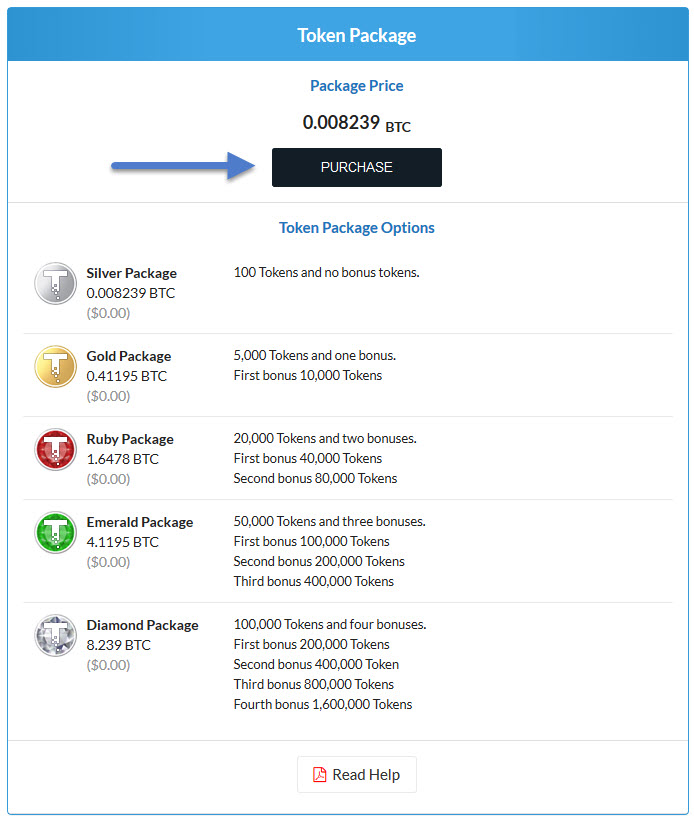
[] click on: Rebuy (purchase more packages)
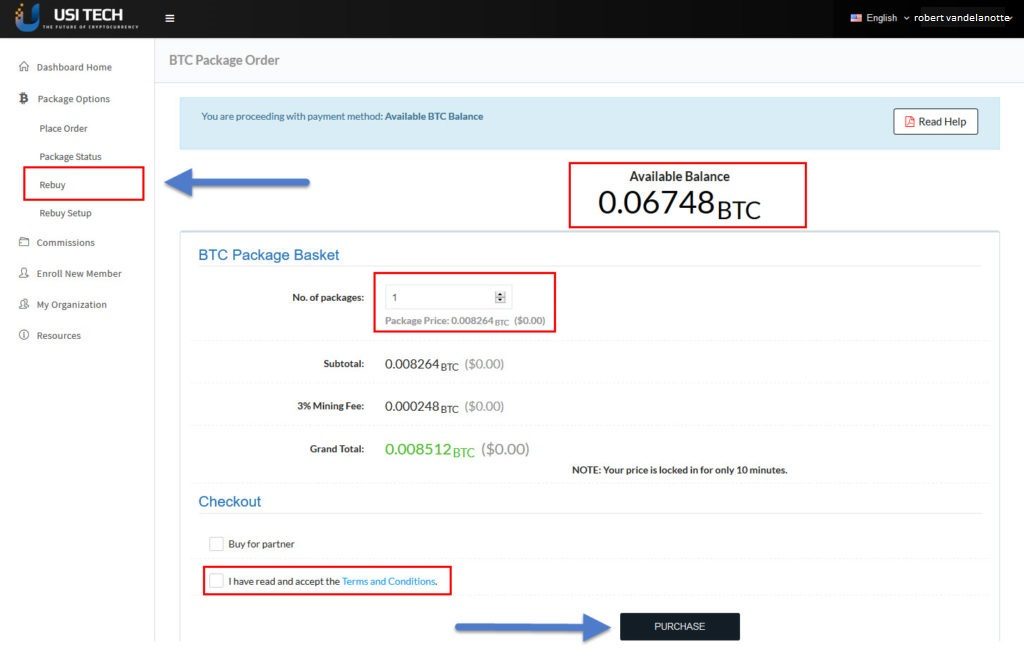
[] Click on: Rebuy Setup