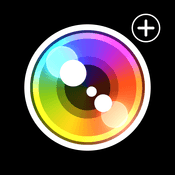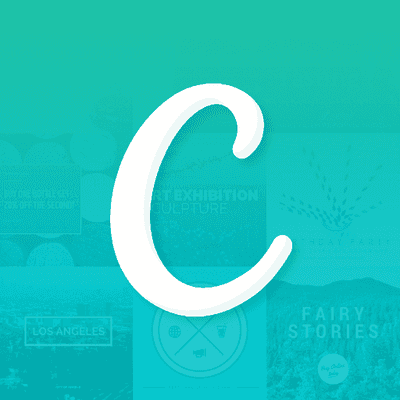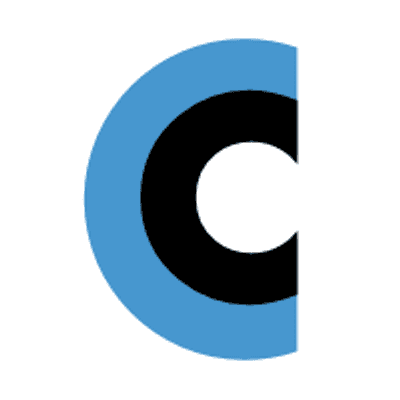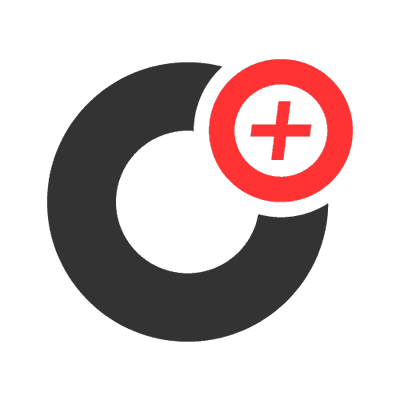New tools are frequently added so come and check often!
Bundlepost



Key Features
- You can add content from an RSS feed or from Google Alerts. This is the content you can choose from to share to your social channels
- Create a schedule and then automatically send out content based on this schedule
- Automatically add relevant hashtags to the content
- Add your own custom marketing messages to share out
Our Opinion
If you are spending too much time sharing out content on social media this helps automate the process. A similar tool to this is Edgar so worth checking this one out also. Ive seen products with nicer UIs but theres a great team behind this product and it keeps on getting better.
BuzzStream


Key Features
- Link Prospecting Searching through Google based on Google search operators to identify relevant blogs to reach out to. So instead of their own discovery engine they are using Google for finding prospects
- Full outreach management You can create email templates for outreach, send and track all communication through BuzzStream
- Automatic tracking of communication If you set up the Twitter/email address (or its automatically retrieved) BuzzStream will track any @mentions or direct messages on Twitter or email communications, and add this to your profile.
- Social Media Search Ability to search through blogs, Twitter, etc, to find possible websites to add to your database
Our Opinion
If you want to promote your content and you are doing outreach this is an excellent tool for tracking all that outreach. When you reach out to websites you need to make sure you are reaching out to the right ones and you need a tool to manage communication and track results. Start using it and youll be buzzing in no time.
Pricing
Price starts at $29 per month.
BuzzSumo




Key Features
- Filter results by date (e.g. last 24 hours, last 7 days) and/or filter it by type of content
- Filter content by language or country
- View backlinks on any piece of content. When you know who is linking to the content you may write better content and reach out to see if you can get those links.
- View a list of the most influential people that shared the content
- View additional information about the sites that have linked to the content e.g. Domain authority, followers, retweet ratio, etc.
Our Opinion
Identifying popular content on your site and your competitors is really useful because this is content you should be producing and sharing more of. If content is really popular for your competitors audience its likely that it will be popular for yours. No, Im not telling you to copy their content! You want to produce something on a similar topic that is much better than your competitors.
Pricing
There is a good free version and price starts at $99 per month.
Camera Plus



Key Features
- Clarity filter applies crispness to almost any shot
- 16 different scene modes you can choose from
- Available for iPhone and iPad
Our Opinion
If youre not great at taking pictures (like me!) then you need a tool like this in your toolbox! $3.99 wont break the bank!
Pricing
Cost is $3.99.
Canva


Key Features
- Search and drag functionality that makes it easy to create an image
- The tool is online so there is no need to download software
- Free to use (though users can choose to pay for particular images)
- One million images and hundreds of fonts
- Photo editing options, including filters, and controls for saturation, brightness, contrast, tint and vignette
- Option to collaborate with other users on an image.
Our Opinion
Having to create imagery all the time is painful, especially if youre like us with limited design skills! Canva eliminates all that hassle and provides you great templates to use and easy ways to build your images. We love it, you will to. This one is a no brainer, just use it!
Pricing
Free to use, with some paid images and fonts available.
ChartBlocks


Key Features
- Step-by-step wizard to take you through the process of building your chart
- Ability to import data from spreadsheets, databases and live feeds
- Tools for the customization and design of charts
- Sharing tools so that, when the chart is created, it can be embedded on your website, shared on social media, etc.
- Charts are responsive so they can be easily viewed on all kinds of devices.
Our Opinion
If you want to create charts to embed into content like blog posts this is useful. Simple to use and set up.
Pricing
A free option is available, then paid subscriptions range from $5 to $50 a month.
Cinemagram


Key Features
- 10 filters you can apply to your image
- Loop mode so the animation continuously loops
- It supports Facebook, Twitter, LinkedIn, Google+ and other platforms
- Save as a movie or a gif directly on supported platforms Twitter and Facebook
- The app is available for Android and IOS
Our Opinion
We think this app is cool. Its also completely free so why dont you just install it now and have some fun with it. You dont want to be boring on social media do you?
Pricing
Its completely free.
Circlecount
Key Features
- View details of engagement on your profile, top posts shared, follower growth and much more
- View details of other profiles for example who is gaining the most followers on Google+, highest engagement etc
- Find communities and profile pages worth connecting to.
Our Opinion
Its a really useful analytics tool. If youre on Google+ check it out and find out whats working and find additional people/profiles or communities to connect to or join.
Pricing
Rumor has it theres a paid version but I couldnt find anywhere on the site to buy it!
Circloscope
Key Features
- Identify and circle relevant people in your niche.
- Create circles based on people engaging with a post
- Create circles based on people engaging on posts on any Google+ profile.
- Analyze your followers and unfollow people where relevant.
Our Opinion
Very useful tool and recommended by Martin Shervington who is real expert in Google+.
Pricing
Good free offering with a $47 dollar and a $178 annual license (annual license gives you control over more pages.
Click to Tweet



Key Features
- Very easy to set up, you can create your Click to Tweet option in a couple of seconds
- Analytics available on the platform so you can see how many people used the option to share content on Twitter
- Access previous links shared so you can edit, re-use and re-share
Our Opinion
This encourages more tweeting of your content. Use it for quotes and useful information that you think your website visitors would want to share out. Tweetdis is an alternative to Click to Tweet. Use one of those tools for sure!
Pricing
There is a free option and the paid plan starts at $4.97 per month.
| 1 | 2 | 3 | 4 | 5 | 6 |